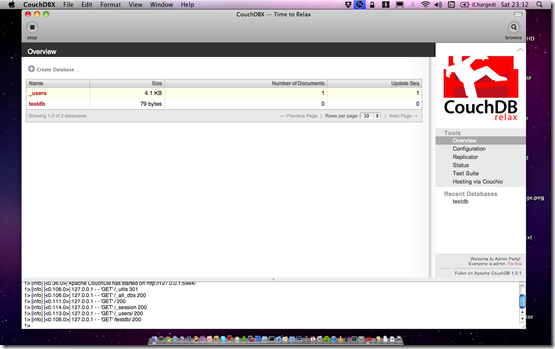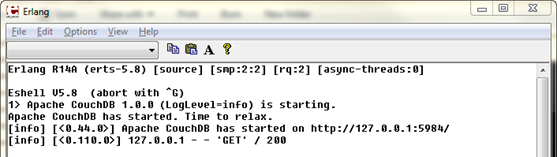I’ve been developing a number of prototypes against CouchDB recently. As CouchDB takes advantage of a number of different infrastructure frameworks and languages (Erlang etc) I didn’t originally want to have everything installed on my main PC which meant I used a virtual machine to keep everything isolated. This also allowed for a much easier installation as I was able to use Ubuntu – if you haven’t used the Ubuntu package management system then you don’t know what you are missing as it makes installing applications a single-command process – something far removed from Windows today.
While at DevCon London last week I wanted to install CouchDB onto my OSX partition. Sadly, this wasn’t as simple as I had hoped. CouchDB uses the Mozilla SpiderMonkey Javascript engine which caused me a few issues during installation. After some searching online I came across CouchDBX, developed by CouchOne.
CouchDBX is a one-click runtime for CouchDB. Without having to install anything you can have a fully functional server with a single click. Very impressive!
After starting the OSX app, you are given direct access to the admin section to get started.
They also have packages for Windows, allowing you to start developing against the database instantly without having to worry about having everything setup. Once the server has started you can access the above interface by navigating to the URL with a browser.
Download the packages from http://www.couchone.com/get
While this was a very easy and pleasant way to get started, It’s important to note that CouchDB is not the only easy to install document database. RavenDB is also a self contained zip, allowing you to execute the server without any additional dependencies. Download from http://builds.hibernatingrhinos.com/builds/ravendb