After being bitten by this for the second time, I thought I should write a post for future reference. I had setup a brand new virtual machine and I wanted to access the SQL Server 2008 instance. Because of the firewall built into Windows all external connections are blocked – this means I cannot ping the machine, let along connect to the SQL Server instance running.
Disabling the firewall isn’t a problem, in the control panel you simply set the option.
Generally, this solves the problem. However, after doing this on 2008, I still couldn’t ping the machine. After paying a bit more close attention, I found that the Windows 2008 Firewall has different profiles, each with their own firewall setting. While I had disabled the firewall for the domain, public and private where still active and blocking my connection.
After disabling the firewall on both of those profiles, I could happily ping the machine and connect to the SQL Server Instance running.
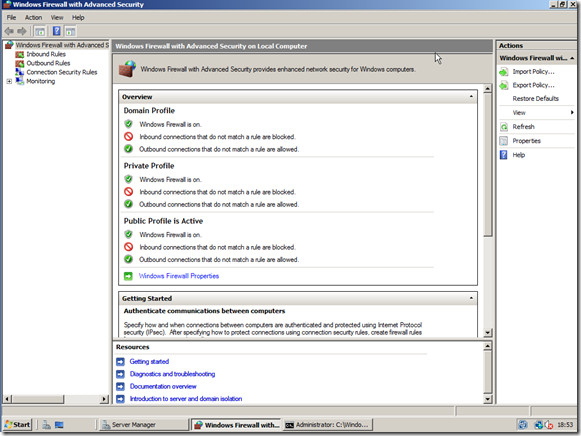

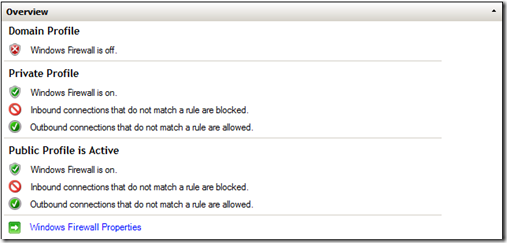
Ben – I noticed this problem when I recently set up a Hyper-V machine. Is there not a way of allowing ping’s without just turning off the whole Firewall? In other words just allowing through ICMP requests?
Nice find though 🙂
ChrisNTR
Just enable the inbound rule for “File and Printer Sharing (Echo Request – ICMPv4-in)”