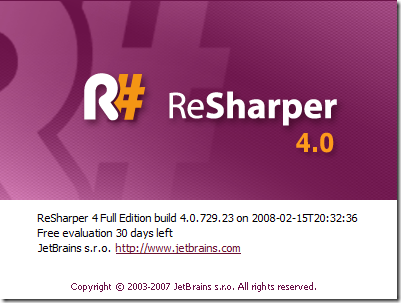 EAP for ReSharper 4.0 is open so I thought I would post my initial impressions. On their blog, the announcement adds this comment:
EAP for ReSharper 4.0 is open so I thought I would post my initial impressions. On their blog, the announcement adds this comment:
“That is, not fully fledged tool, but rather our current development bits. Which could be very well broken, buggy, hanging, slow and useless at times. We will not take any responsibility if the tool wipes out all your source code!”
You have been warned.
Download it from here: http://www.jetbrains.net/confluence/display/ReSharper/ReSharper+4.0+Nightly+Builds
The release notes contain information on all the current features:
http://www.jetbrains.net/confluence/display/ReSharper/ReSharper+4.0+EAP+Notes
Linq and partial methods are not currently supported, but the other features still make this worth it.
I initially installed this as an upgraded from 3.1. Sadly, my 3.1 License is not acceptable as I got it before 20/12/2007 so I have to use the 30 day free evaluation. Not sure what is going to happen after 30 days with the EAP? Addin loaded, everything seems to be working.
Running over the menu’s I notice two new features, Profile Unit Tests which I guess will link into dotTrace – I wonder if this will profile the code being unit tested, or the unit test themselves…. I don’t have dotTrace installed so this option was disabled 🙁
In the options, they now also have Code cleanup profiles which are executed via Ctrl+E, Ctrl+C. This allows you to define rules based on how you want to clean up your code (remove this, reformat code, optimise using etc). Nice to be able to do this via a single command.
Various improvements to Intellisense improvements, it now understands var and Extension methods are detected and work well.
Annoymous types support is included. Given this code:
var o = new {Values = new string[] {“One”, “Two”, “Three”}};
If I put my cursor just before new, I get the option to create a named type. This creates internal class of the class of your method:
public class AnonymousClass
{
public string[] Values { get; set; }
}
public void Test()
{
var o = new AnonymousClass() {Values = new string[] {“One”, “Two”, “Three”}};
You can also view view recent edits (Ctrl+shift+,) which then tells you the classes and methods you have recently changed and allows you to go to them which is cool. Not sure if this is new, but it’s cool and I only just found it.
However, it’s not prefect. Couldn’t find any help, lucky I did find the release notes which answered all my questions.
- One or two bugs – http://www.jetbrains.net/jira/browse/RSRP-58041 After a while I just told it to ignore this exception as it was annoying me. (NOTE: This has been fixed in build 730 – the joy!)
- prop shortcut is not there for creating automatic properties.
- Automatic Properties doesn’t appear to be great, didn’t tell me at various points when I expected to such as the following code. Would have expected it to offer me to convert them for me.
public string name;
public string address;
public int Age { get { return age; } set { age = value; } }
I’m sure there is more, but this is a good first build. Can’t wait for some more…