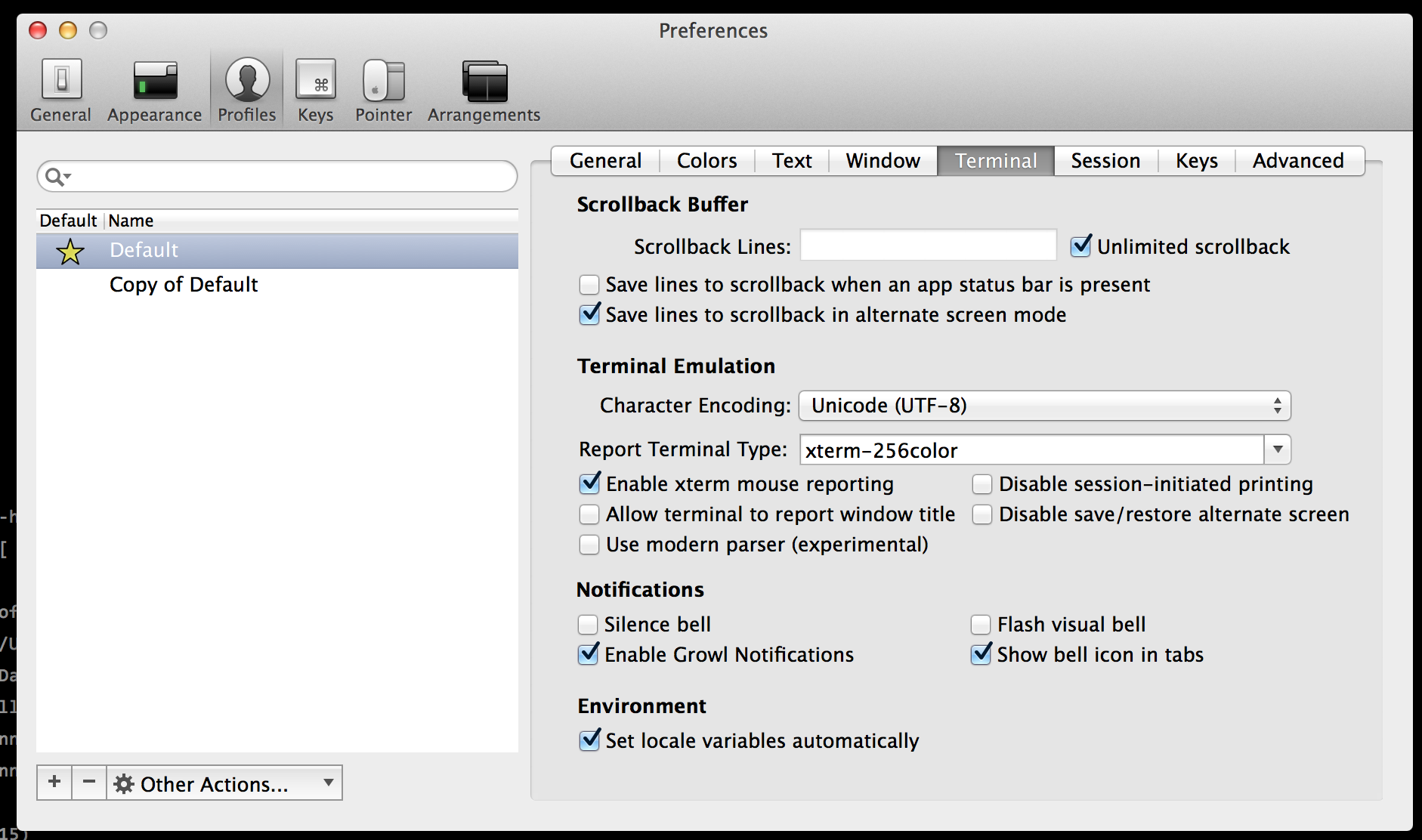The default profile within iTerm limits how many lines of output it caches and allows you to scroll back. When debugging a large amount or a long running terminal session this can become frustrating.
To enable unlimited scrollback simply go into the preferences, on the terminal tab you’ll find the “Unlimited scrollback” option. Tick and you’ll be able to see everything and not just the last 10000 lines in future.