Working with JavaScript and CSS daily is a joy, until it’s not and then it’s a nightmare. Browser caching is just one of the aspects that can make working with these technologies a little more difficult.
To make life easier, with the Dev Tools open in Chrome, click and hold the Reload menu item. A new dropdown will appear allowing you to Empty Cache and Hard Reload the page.
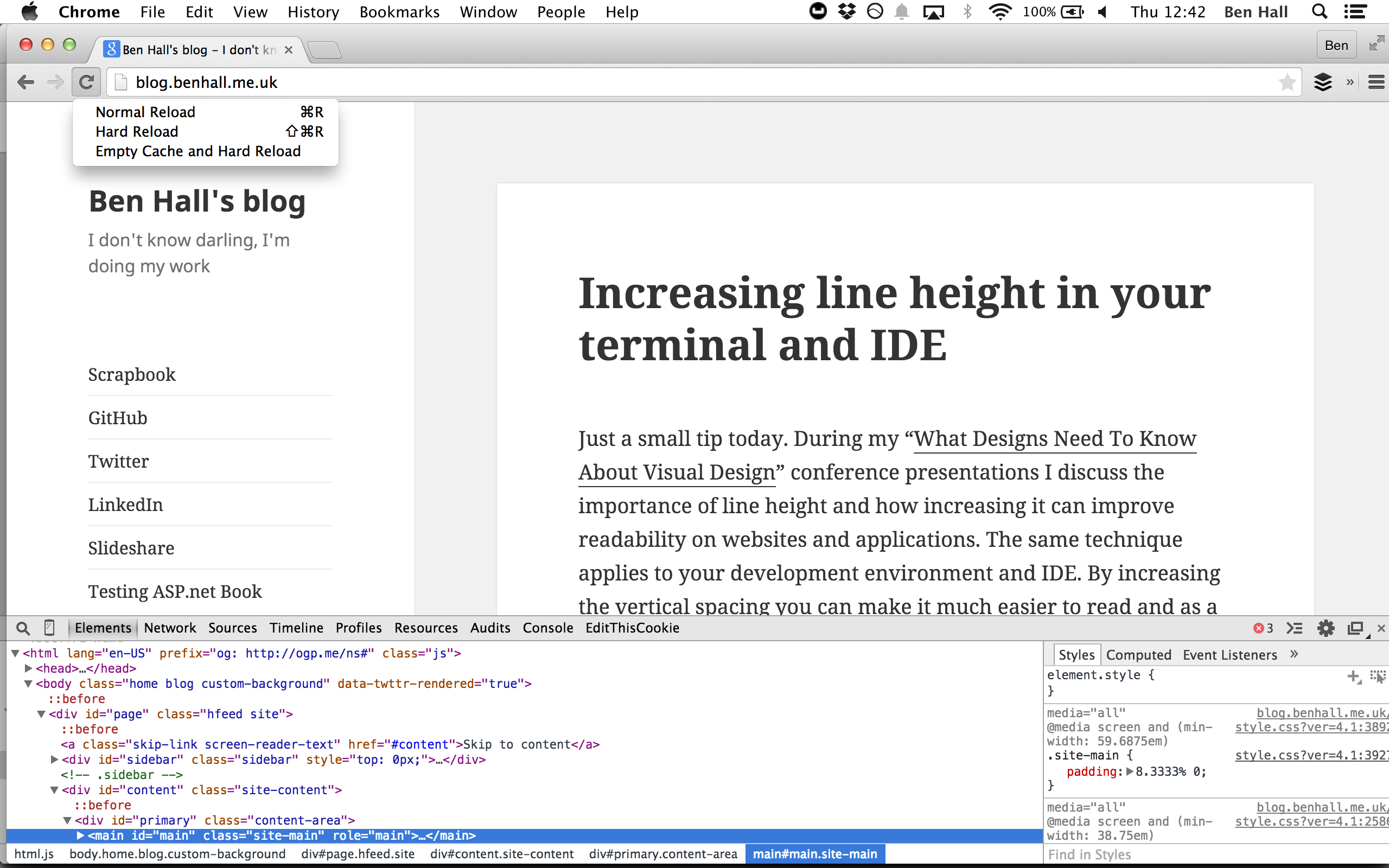
Wow, wish I knew about this 5 years ago! Thanks!