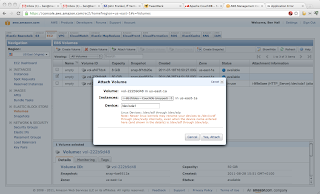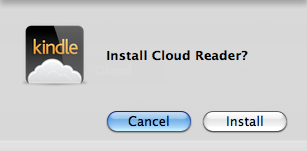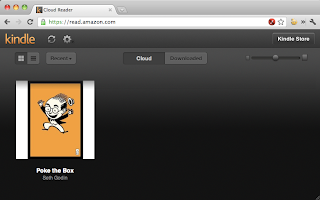Cross-posted with http://blog.maydayhq.com/2011/08/31/join-mayday-as-a-start-up-co-founder/
We currently have an exciting opportunity to join the founding team of Mayday. Ideally, the person would bring a level of visual design / UI / UX expertise in the role of a front-end developer and help us build an amazing product. As a co-founder, you’ll be a key member of the company at an early stage, involved in building the vision, product and the company.
The product is SaaS-based, enabling clients to improve their website by alerting them when and where users experience problems. Combining lightweight integration with ‘Big Data’ technologies, we monitor users engagement, interaction and client details allowing us to identity why they’re having problems.
Our concept is still evolving, and you’ll be in a position to make your mark. Mayday has the potential to have a huge impact on development, testing and production systems and impact how we handle modern software issues and their related testing concerns.
Mayday recently graduated from the Springboard Accelerator Programme in Cambridge and has been covered by sites including TechCrunch and TheNextWeb. The next stages for the company involve a funding round, building an amazing team to allow us to change the world and then achieving profit. The product is currently an early alpha, with a small number of users providing valuable feedback before opening it up to the private invite list. A demo is available at http://app.maydayhq.com/demo
Key characteristics for the role include:
– Passionate about startups. Building a company is amazing and extremely rewarding, but it takes a certain type of person.
– Passionate about building amazing products and changing the world.
– Capable of producing amazing visual design.
– Capable of turning an amazing visual design into reality via HTML, CSS, Javascript and any other cool tools you fancy.
– Understands the importance of UX, workflows and the key metrics required to monitor and improve.
– Self motivated, proactive while taking pride in their work and looking for ways to learn / improve.
Remuneration: Variable; let’s discuss. As a co-founder you’ll be a key part of the business with significant founder share options available.
Location: Old Street, London (open minded to other locations.)
Interested?
Email workwithus {at} Maydayhq.com and tell us about yourself. It would be great to hear about recent projects you’ve been excited about, examples of your work and links to github, Twitter, LinkedIn, blog etc.
Why not add something different to the mix by telling us what features you would love to see in Mayday and how you see it growing over the next few years? What other startups currently excite you and why?
If you don’t fit the role of front-end developer, but feel you could make a difference to the company and add value in a different role, please email and tell us – we’d love to hear from you!