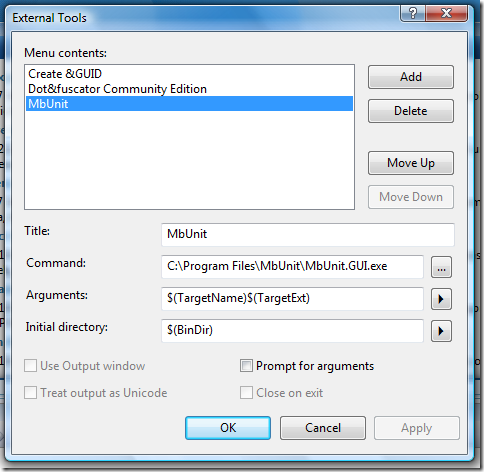Personally, I use TestDriven.NET to launch the MbUnit GUI to execute my tests. However, not everyone has that installed. One alterative approach is to use the External Tools option within Visual Studio.
To create this setting, select the Tools option and select External Tools.
You can then Add a new tool and point it at either the GUI or Cons application.
The most important settings are the variables to use. First, you need to set the Initial Directory to be the $(BinDir), this will be where your built assemblies end up and generally is debugbin. Next, you need to set what arguments to pass into the MbUnit GUI. $(TargetName)$(TargetExt) will provide you with the assembly name with its extension on the end. This allows MbUnit to find it in the bin directory and load it successfully.
Just make sure you have your test project selected before selecting the MbUnit option from the menu.
You should find this also works with NUnit and XUnit runners.