In this post, I want to talk about a little know feature of MbUnit which is the CombinationalTestAttribute. This was originally described on Peli’s blog, but I thought I would revisit the subject.
The combinational test attribute allows us to do pair-wise testing. This is where we take two inputs (A and B) and test them against each other ({A1, B1}, {A1, B2}, {A1, B3}).
When implementing this system, the OUT (Object Under Test) needs to implement an interface. In this case a ICount
public interface ICount
{
int Count(string s);
}
We then implement a X counter which will the number of X’s which appear in a string.
public class XCounter : ICount
{
public int Count(string s)
{
int count = 0;
foreach (char c in s)
if (c == ‘x’)
count++;
return count;
}
}
For the purposes of demo’ing, a BadCounter is also implemented.
public class BadCounter : ICount
{
public int Count(string s)
{
return 2;
}
}
So that would be our production code which we want to test. Using just standard TestFixture and Test attributes, our tests would have to look something like this:
[TestFixture]
public class ICountTests_Orginal
{
[Test]
public void BadCounter_Count_NoX()
{
ICount counter = new BadCounter();
int result = counter.Count(“”);
Assert.AreEqual(0, result);
}
[Test]
public void BadCounter_Count_TwoX()
{
ICount counter = new BadCounter();
int result = counter.Count(“XX”);
Assert.AreEqual(2, result);
}
[Test]
public void BadCounter_Count_XSpaceYSpaceZ()
{
ICount counter = new BadCounter();
int result = counter.Count(“X Y Z”);
Assert.AreEqual(1, result);
}
[Test]
public void XCounter_Count_NoX()
{
ICount counter = new XCounter();
int result = counter.Count(“”);
Assert.AreEqual(0, result);
}
[Test]
public void XCounter_Count_TwoX()
{
ICount counter = new XCounter();
int result = counter.Count(“XX”);
Assert.AreEqual(2, result);
}
[Test]
public void XCounter_Count_XSpaceYSpaceZ()
{
ICount counter = new XCounter();
int result = counter.Count(“X Y Z”);
Assert.AreEqual(1, result);
}
}
This is only testing the two objects (imagine 100s) with three test cases (imagine 1000s). This would very quickly become unmanageable and a maintenance nightmare. We can make this much more effective using Combinational.
First part of configuring this is to setup a Factory for the interface. This will produce all the objects we want to be tested.
[Factory(typeof(ICount))]
public IEnumerable Counters()
{
yield return new BadCounter();
yield return new XCounter();
}
Next, we create a factory of test cases.
[Factory(typeof(CombinationTestItem))]
public IEnumerable Strings()
{
yield return new CombinationTestItem(“”, 0);
yield return new CombinationTestItem(“aaa”, 0);
yield return new CombinationTestItem(“x”, 1);
yield return new CombinationTestItem(“xa”, 1);
yield return new CombinationTestItem(“xax”, 2);
yield return new CombinationTestItem(“X x”, 2);
yield return new CombinationTestItem(“X X”, 2);
}
I’ve created a helper class within my code called CombinationTestItem. This is used just to store the input and expected output so I can access them within my test. This could store as much or as little as you want, only restriction is that the Factory must return IEnumerable.
public class CombinationTestItem
{
public CombinationTestItem(string value, int xcount) { Input = value; ExpectedOutput = xcount; }
public string Input;
public int ExpectedOutput;
}
The last part is to actually create the test.
[CombinatorialTest] #1
public void CountIsExact([UsingFactories(“Counters”)] ICount counter, #2
[UsingFactories(“Strings”)] CombinationTestItem test) #3
{
Assert.AreEqual(test.ExpectedOutput, counter.Count(test.Input)); #4
}
#1 Instead of using [Test] we use [CombinatorialTest]
#2 The first parameter of the test is the Factory of Counters we created. We use the [UsingFactories] attribute to help the framework understand which factory to pull the data from
#3 Like with #2, we do the same for the test data factory.
#4 Finally, we call the count method on the counter object passed into the test with the value we set on our CombinationTestItem object. We then verify that it matches the related ExpectedOutput.
When it comes to executing the test cases the framework creates a test for each ICount with each CombinationTestItem test case. The result is 14 test cases (Two ICount objects * 7 CombinationTestItem test cases).
Adding additional objects or test cases is simply a case of adding an additional line of code.
My own point about this attribute is that I have never found a real world situation where I have required this. In theory (like above) it sounds great, but I’m but sure if it would actually solve any of my integration testing problems – I can’t imagine it would solve any unit testing problems. If this does solve a problem for you, it would be great to hear about it.
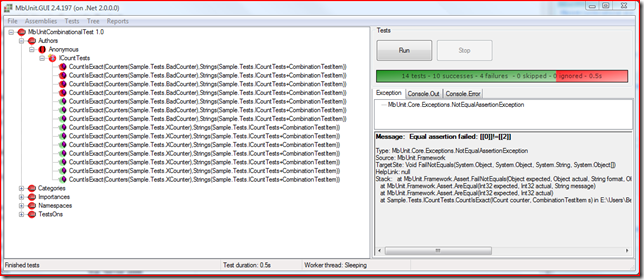
I am trying to extend the MBUnit to have also something like 3WayJoinStrategy and corresponding 3WayJoinAttribute.
Right now one can use a PairWiseJoinStrategy for tests with large domains of values.
Did anyone tried to extend it with 3 way testing or even higher (4?)?
Would be interesting to know.