While having a cache can help WordPress scale you encounter one of the hardest computer science problems of cache invalidation. When a new post is published then the homepage cache needs to be broken in order to refresh.
When using Varnish there is a really nice wordpress plugin called Varnish Http Purge. Under the covers when a new post or comment is published it issues a HTTP PURGE request to break the cache.
Unfortunately if you have cloudflare in front of your domain then it will attempt to process the PURGE request and fail with a 403. After all you don’t want the entire world being able to break your cache.
$ curl -XPURGE http://blog.benhall.me.uk
<html>
<head><title>403 Forbidden</title></head>
<body bgcolor="white">
<center><h1>403 Forbidden</h1></center>
<hr><center>cloudflare-nginx</center>
</body>
</html>My solution was to add a /etc/hosts entry for the domain on my local machine to point to the local IP address. When a HTTP request is issue to the domain from my web server then it skips cloudflare and goes straight to the Varnish instance, allowing the cache to be broken and solving the problem.
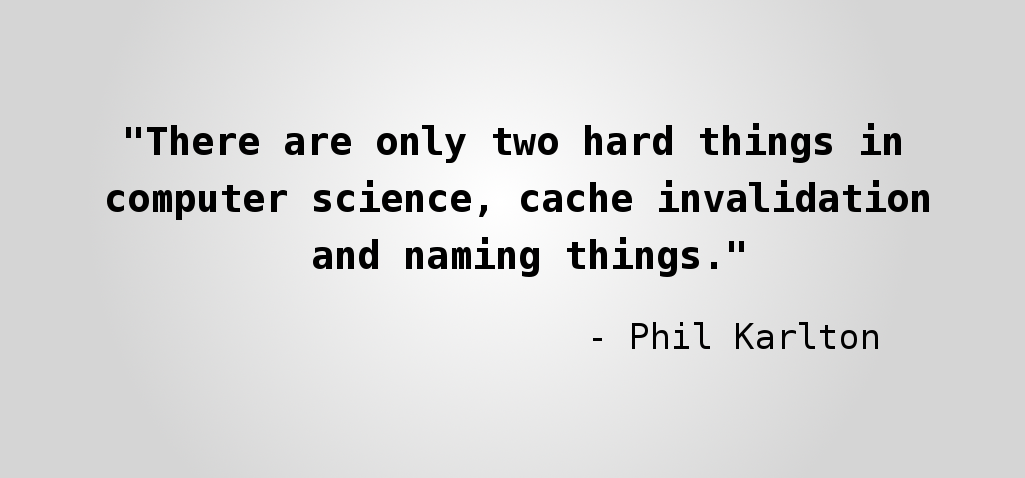
Could you expand on how you solved this? The whole /etc/hosts part… thanks!
That was a good call Ben! Thanks for the help! I was really struggling over this…