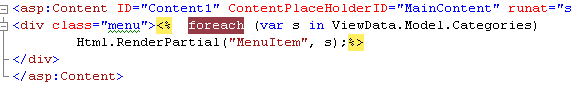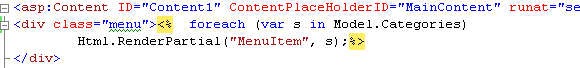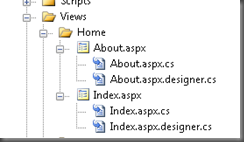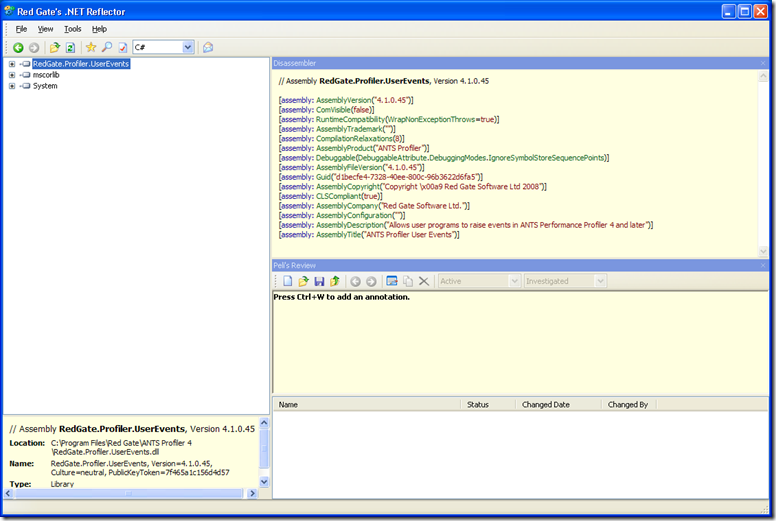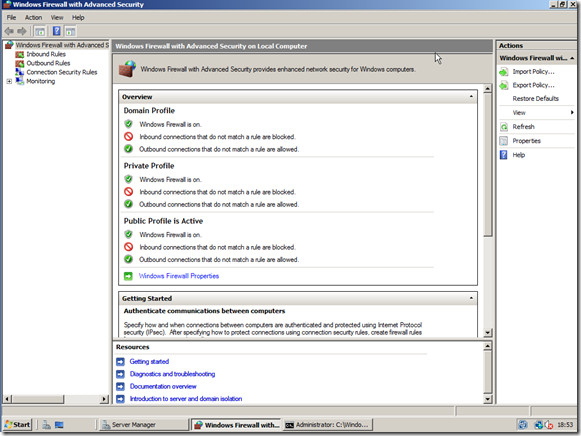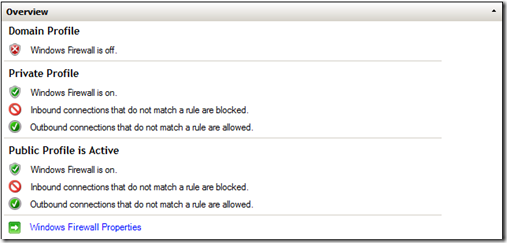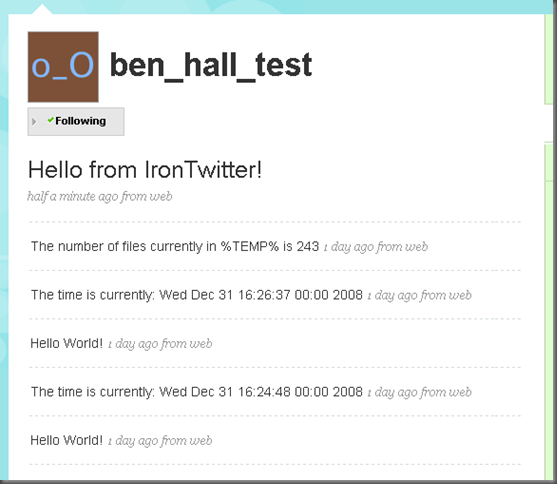Creating software is easy. Selling software is difficult.
Software houses are spending huge amounts of money attempting to create great software to solve problems. Companies spend huge amounts of time and effort on creating amazing technical solutions, attempting to understand the market while pushing their latest release under the noses of anyone who might be interested. This is wrong. For a large amount of time, no one is actually listening. This is a problem, if no-one is listening, how can you expect to make money?
This week I attend Seth Godin – The London Session where Seth was discussing marketing, leadership and being remarkable. For those of you who are unaware of Seth Godin, he is a leading marketing author and speaker, writing a series of influential and thought-provoking books on how to create and market products. His latest book, Tribes, certainly left a lasting impression on myself, but how does it relate to software development?
According to the book, a tribe is a select number of people with a shared vision, passion and goal which you are lucky to be a member of. In order for a tribe to be successful, they need to be lead. Leaders need to understand their tribe, what they want and why they are passionate. To be successful, the tribe also need to be given a goal, or an objective, something which they can all focus on.
Software development is full of tribes. We have leaders, either influencers within their field or companies with amazing software, leading their tribe. We have huge numbers of passionate users who want to get involved, want to improve the products and who want to be lead. The book opens with an example of a leader – Joel Spolsky. Another example is Scott Hanselman. Both are leaders, both have a tribe. Scott Hanselman is a classic example, he engages with his tribe via twitter, blogs, podcasts, conferences and the occasional nerd dinner. The tribe can communicate with each other via comments on his blog and the forum.
Alongside leaders we have enablers. Enablers are similar to leaders as they need to understand the tribe. They are the person who can keep everything on track, guide the tribe when required and basically set the tone. They do not lead, they enable. Two examples of enablers and Michelle Flynn at Conchango and Rachel Hawley, who is currently looking for a new companyposition. Michelle helps organise various user group and community events within London at the Conchango offices, the events run smoothly and this has a positive impact on the Conchango brand. Organising the venue and details allows the leaders to lead.
Rachel Hawley is another great enabler. Having worked with Rachel for the past 18 months at Red Gate, she demonstrated how you can build and enable a tribe. Rachel lead the Friends of Red Gate program, connecting questions with the correct product team, ensuring the tribe was kept up-to-date and happy. One of her many other roles was to enable people to lead tribes. By connecting Red Gate to user group leaders and providing sponsorship and support, she took away some of the pressure allowing them to focus on leading.
But as a software company, why do you need a tribe? If you have a tribe wanting to follow your company and your products, then you are lucky. It means you have a product which people think is worth talking about and worth getting passionate about. The result is that this tribe will evangelise the products for you. An example of this is JetBrains. JetBrains have passionate users who will share their story with friends, give talks at user groups, conferences and write blog posts about how they use the products. For example, I have wrote blog posts and given two presentations on TeamCity. JetBrains don’t pay me, product is free, I do it because I believe in the product and the story.
If you give them a platform, they will shout loud and clear and how amazing they think your product is. This form of peer-to-peer marketing is by far more effective than a banner ad. Because this set of people are part of the public face of your company, you will find that they are happy to answer questions and help people get started.
Once you have your tribe who believes in your software, allow the tribe to improve it. Engage with them to find out what they like, what problems they hear about and the issues being faced. Let the tribe guide your software development. The result is that the tribe will have a closer bond to you and believe even more in the story – because they helped create it! This can even be extended to include idea generation of new products, remember these people are doing their job day-to-day and they know the problems, listen to them. A perfect example of this is Microsoft and the MVP program.
But you can’t force a tribe to follow you, you still need an amazing product and something worth talking about. You also can’t force a tribe to do something they don’t want to, you can only encourage them. You can create the stories, give them a platform, provide them with a goal and celebrate the accomplishments. But you can’t force the tribe to act, it must be off their own back.
As a company, a tribe is something you should value and not a threat as a cost centre. Respect your tribe! The rewards will come.
When Mozilla released Firefox, a tribe was soon created. Firefox had the vision of gaining market from IE by being the best browser, focusing on speed, security and extendibility. This story aligned with the tribes worldview of being unhappy with IE6 and as such they shared the goal. However, tribes need a platform, they need somewhere to shout from and people want to know that they are not shouting alone. Mozilla provided this with the Spread Firefox website. This was the tribes platform, this allowed the tribe to communicate with each other, the team and be aware of the latest events. This gave the tribe a sense of belonging. The tribe also had goals to achieve, a focus, a common urgency to push for. First goal was to raise enough money to buy a two page advert in the New York times. The second goal was to set the record for the most downloads in 24 hours. This record resulted in crashing of many servers and 8,002,530 downloads. Finally, Mozilla have also allowed the tribe to improve the product. Firstly by having a public bug tracking system and being open source. Secondly, by having an amazing extension model to allow the product to be extend in ways which Mozilla would never of had time to complete.
Is Firefox technically a better browser than Google Chrome or IE8? Or was it the tribe which made it the best browser available? Would this approach of leading the tribe work for all software? No! Mozilla understood the tribe. They had a story which the tribe believed and Mozilla lead them. The result was a success.
This tribe changed the world.
At the event I was given a copy of the Tribes book. I already have both the audio book and the physical book so I am giving my copy away. To enter, simply send me a request for the book via twitter (@ben_hall). I will then randomly select someone and be in touch for your address.
If you then wanted to share your thoughts on the book and pass it on, that would be amazing! I wonder how many people this book could reach?
Finally, what happens when a company ignores the tribe and what their users are saying?? The tribe will lose their passion, they will stop believing and stop using you. If you are not communicating with your tribe, your competitors will. When that happens, They win – You lose.
.gif)