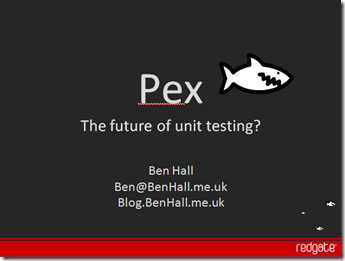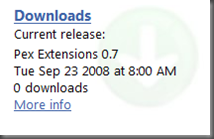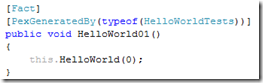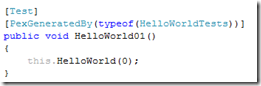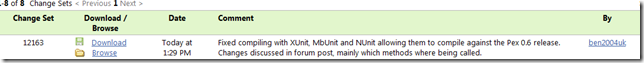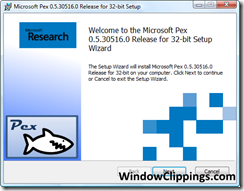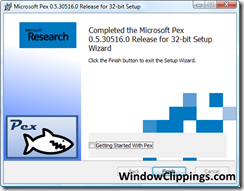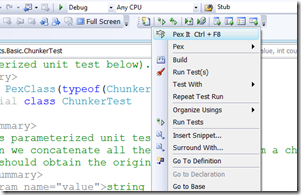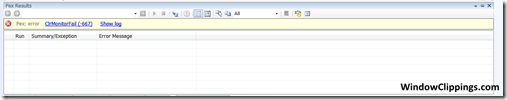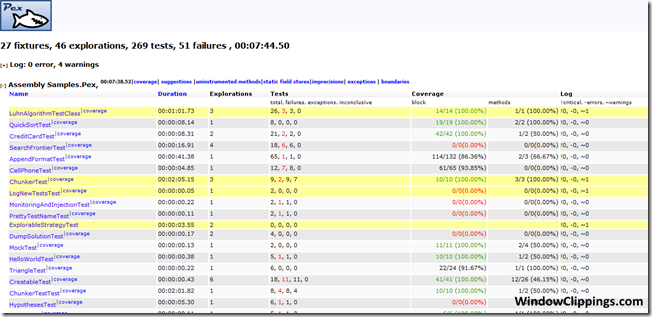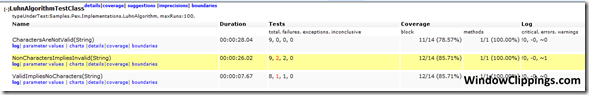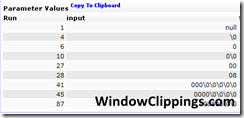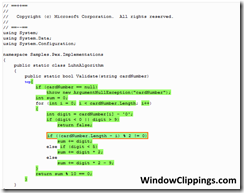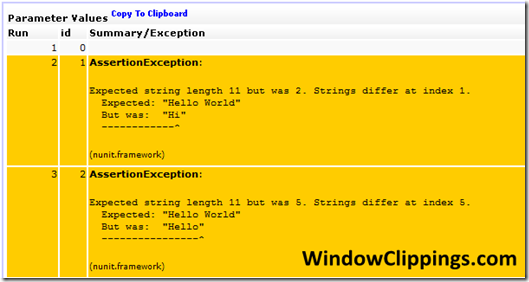I’ve been waiting for today for too long! Peli has announced that Pex 0.5 has been released and is available to download today! In this post, I am just going to have a very quick look at the release. Expect a lot more posts around this framework, best subscribe now so you don’t miss any.
Pex is a Microsoft research project which generates tests that cover all possible inputs. It does this by a mixture of staticdynamic analysis while taking advantage of the CLR Profiler to analyse your .Net code to find all the possible paths. Pex can then creates a series of test inputs for a test YOU wrote, you write the test which Pex then uses to find all the possible routes. You can use these tests in order to find all the different possible combinations for your application, find the areas where their are problems and have Pex suggest possible fixes.
Copied from site:
Pex comes with a Visual Studio Add-in which only works with Visual Studio 2008 Professional (or higher).
Pex also works from the command line without any Visual Studio on the machine.
Downloads
v0.5.30516.0, 05/21/2008, download pex.30516.0.msi (x86), release notes
The Installer:
Very simple msi – just click next a few times..
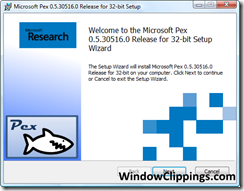
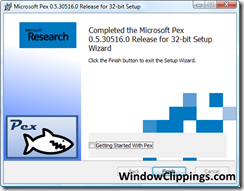
Taking a look at the samples
The team has spent a long term putting together some documentation and samples on how to use Pex which is great (especially for a research project). The samples are installed as part of the main framework and are in a zip file linked off the Microsoft Pex start menu item. Within the zip there is a VS2008 solution, with a project Samples.Pex which appears to contain samples for a lot of the functionality (without researching more I can’t tell what).
Within the samples, the first test I picked at random is the LuhnAlgorithmTestClass. This was of interest because I had a similar test scenario for Red Gate SQL Data Generator as that has a Credit Card Number Generator for the Luhn Algorithm.
The test itself, based on MSTEST, looks very standard. At the class level, we add a PexClass attribute and give the type of class we are testing against. The MaxRuns defines how many runs will be tried during the exploration.
[TestClass]
[PexClass(typeof(LuhnAlgorithm), MaxRuns = 100)]
public partial class LuhnAlgorithmTestClass
The test itself, we add a PexMethod and most importantly a parameter for the input to use. Pex will then use this test to generate more exploratory tests and use the parameter to inject the value to test against.
[PexMethod]
public void CharactersAreNotValid(string input)
{
string number = input + ‘a’;
bool result = LuhnAlgorithm.Validate(number);
Assert.IsFalse(result);
}
Pex includes a Visual Studio plugin, I can write click and go Pex It!
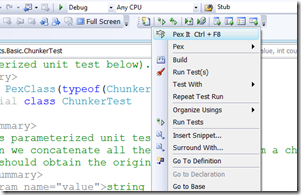
This should run all of my unit tests, but after executing Pex It! I got an error ClrMonitorFail (-667) – “Exit code returned when the ExtendedReflection profiler encountered a fatal error.” within the Pex Results dialog. I’ve logged this with the team, if I get a solution I will post it online.
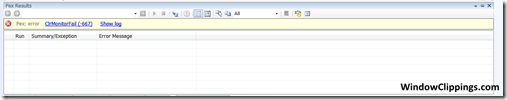
Luckily, Pex comes with a console application so the post isn’t over! The command line is simple Pex with the assembly containing the Pex tests. The following command executes Pex for me:
D:UsersBen HallDesktopsamplesPexPexbinDebug>pex Samples.Pex.dll
After executing this, we get a lot of information wrote to the console application and a nice HTML report outputted. The console information looks like this:
Microsoft Pex v0.5.30516.0 — http://research.microsoft.com/pex
Copyright (c) Microsoft Corporation 2007-2008. All rights reserved.
instrumenting… launched Pex 0.5.30516.0 x86 Edition on .net v2.0.50727
[reports] report path: reportsSamples.Pex.80522.232227.pex
00:00:00.0> starting execution
00:00:00.6> reflecting tests
00:00:04.9> Samples.Pex
00:00:05.0> LuhnAlgorithmTestClass
00:00:06.5> CharactersAreNotValid(String)
[test] (run 1) CharactersAreNotValidString_20080522_232253_000
[test] (run 4) CharactersAreNotValidString_20080522_232256_001
[test] (run 6) CharactersAreNotValidString_20080522_232256_002
[execution] imprecision at Samples.Pex.Implementations.LuhnAlgorithm.Validate, offset 0x55
[execution] 9 runs (88.89 % unique paths), 9/14 blocks covered
[test] (run 10) CharactersAreNotValidString_20080522_232256_003
[test] (run 27) CharactersAreNotValidString_20080522_232257_004
[test] (run 28) CharactersAreNotValidString_20080522_232257_005
[test] (run 41) CharactersAreNotValidString_20080522_232258_006
[test] (run 45) CharactersAreNotValidString_20080522_232259_007
[test] (run 87) CharactersAreNotValidString_20080522_232301_008
maxruns – 100
MaxRuns, 1 times
[coverage] 11/14 block (78.57 %)
00:07:43.6> [finished] 269 generated tests (51 failures), 00:07:43.6011870
— 0 critical errors, 0 errors, 4 warnings
[reports] generating reports…
[reports] html report: reportssamples.pex.80522.232227.pexpex.html
EXPLORATION SUCCESS
This is showing that Pex is working against the LuhnAlgorithmTestClass.CharactersAreNotValid(string input) test (as shown above), and is generating multiple different tests based on that initial test.
With the report looking like this:
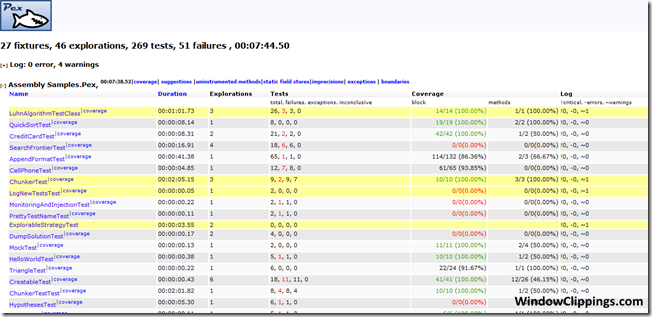
The report contains a lot of information about the execution. Clicking the name of the test class takes you to some more information about what was executed.
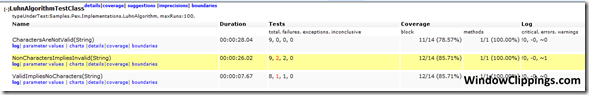
Clicking the parameter values link will display all of the values used for the different tests. Each parameter sends the code down a different route.
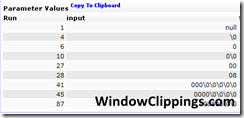
Another link which interested me is the Coverage link for the LuhnAlgorithmTestClass. Clicking on this, you get a really nice Code Coverage report page.
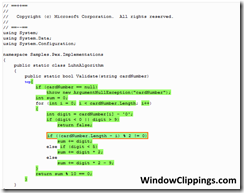
Putting this a different way, by writing a single test with a parameter, Pex can create us a series of different tests to execute all of the possible routes in the method. This is great! As a developer, I can focus on creating a test which can exercise the method, but don’t have to worry about all of those edge cases as Pex will help find those.
Hello World Pex’ed
Hopefully you are still with me, now I just wanted to create a very quick Hello World application. The class I have developed is this HelloWorld class, it has three different paths different different values for each.
public class HelloWorld
{
public string GetHelloWorld(int ID)
{
if (ID == 1)
return “Hi”;
if (ID == 2)
return “Hello”;
if ((ID != 1) || (ID != 2) && (ID % 2 == 0))
return “Hello World”;
return string.Empty;
}
}
The related test is this HelloWorld(int id). Pex will input the required parameters as a argument, and then execute the test. We want to ensure Hello World is returned.
[TestFixture]
[PexClass(typeof(HelloWorld))]
public class HelloWorldTests
{
[PexMethod]
public void HelloWorld(int id)
{
HelloWorld h = new HelloWorld();
string helloWorld = h.GetHelloWorld(id);
Assert.AreEqual(“Hello World”, helloWorld);
}
}
On the HTML report, it displays three different parameters which caused it to go down different routes. For 0, it worked as expected. For 1 and 2, the test failed.
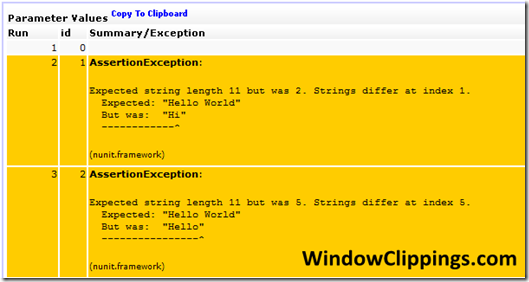
To prove this, I wrote a classic test which worked successfully.
[Test]
public void HelloWorld()
{
HelloWorld h = new HelloWorld();
string helloWorld = h.GetHelloWorld(0);
Assert.AreEqual(“Hello World”, helloWorld);
}
What has Pex done for us? Well, it has identified one working parameter and two parameters which will cause the test to fail.
Summary
This is a huge framework and I have only just scratched a very small surface area. I haven’t even touched the more advance parts (I will need to read the documentation for that). I will be posting more, writing more and generally seeing what this framework is actually all about. Still not 100% convinced about this framework, I’m saving that until I see more. Not being able to use it against a commercial application might limit my venture.